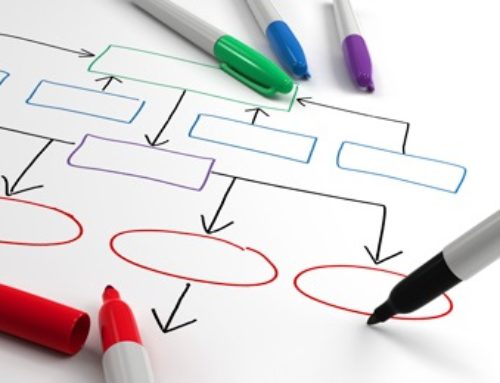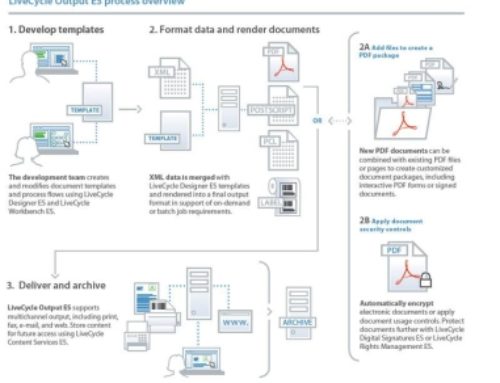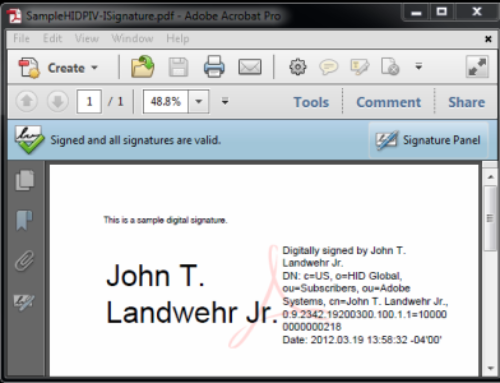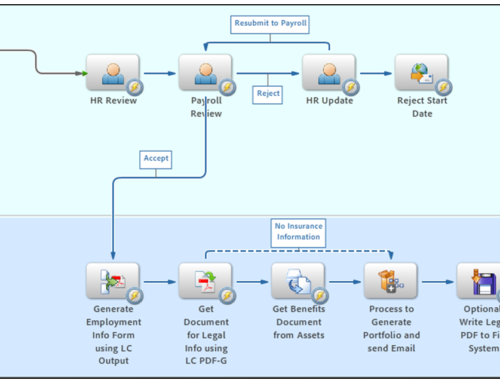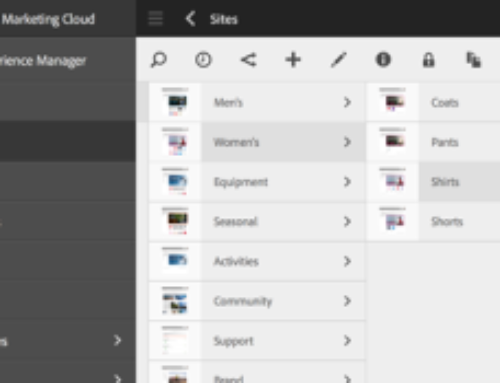Project Description
AEM Sites Developer Training (Adobe Experience Manager 6.x)
Course Description
This training has deep coverage on Sightly—the templating language that helps frontend developers to quickly develop components.
Audience: This course is designed for developers who want to learn more about application development with the AEM Sites
Duration: 4 days
Training Methods:
Classroom Training
On-site at client’s facility anywhere
Virtual/Online Training
Related Courses
Course Outline: AEM Sites Developer
AEM Sites Developer: Getting Started
Introduction to AEM
AEM Platform
Installation and Deployment
What is an Author Instance?
What is a Publish Instance?
Installing AEM
Exercise 1.1: Install AEM
Exercise 1.2: Log in to AEM
AEM Consoles
Authoring in AEM
Exercise 1.3: Explore a Page and its Properties
AEM Web Consoles
Administration Interfaces
Developer Community
OSGi Framework
AEM Functional Building Blocks
Granite Platform
Architecture Stack
OSGi Framework
OSGi Bundles
Additional Information
Content Repository
JCR
Apache Jackrabbit
Jackrabbit Oak
Oak Architecture (Also Known as Hamburger Architecture)
MicroKernels
DocumentMK
SegmentMK
Adobe CRX
Repository Structure
Exercise 3.1: Familiarize Yourself With a Repository Structure
Exercise 3.2: Create a Node And Add Properties
Web Framework
REST
Apache Sling
Everything is a Resource
Exercise 4.1: Access Data in Different Formats
Sling Resolution
The Resolution Process
Developer Tools and Scripting Languages
Developer Tools
CRXDE Lite
Package Manager
Exercise 5.1: Create a content package of an existing project
Exercise 5.2: Upload and install a sample package
Brackets Sightly Extension
Exercise 5.3: Install the Brackets Plugin
AEM Developer Tools for Eclipse
Scripting Languages
JSP
Sightly
Exercise 5.4: Work on the Geometrixx project using Brackets plugin
AEM Authoring Framework — Templates
Creating Your Website
Structure Your Application
Exercise 6.1: Create the Structure of Your Website
Create Templates
Exercise 6.2: Create a Template for Your Website
Create a Page-Rendering Component
Exercise 6.3: Create a Page-Rendering Component
Create Pages
Exercise 6.4: Create a Website Structure
Modify Page-Rendering Scripts
Exercise 6.5: Modify the Page-Rendering Script to Use a Sightly Script
Use APIs to Display Basic Page Content
Exercise 6.6: Display Basic Page Content Using Available APIs (in Sightly)
Displaying Basic Page Content Using JSP
Recap of Sling framework
Exercise 6.7: Create Multiple Scripts for the Page Component
AEM Authoring Framework — Components and Design
Modularize the Page Component
Exercise 7.1: Modularize the Page Component
Inheriting Foundation Components
Types of Hierarchies
Overlays
Sling Resource Merger
Overlays vs. Sling Resource Merger
Exercise 7.2: Inherit the Sightly Foundation Component Page
Extra Credit Exercise: Add a New Navigation Item to The Admin UI
Add the Design
Exercise 7.3: Add a Design to the Page
Create Components and Include Them in a Script
Create a Top Navigation Component
Exercise 7.4: Create a Top Navigation Component and Include it in a Script
Exercise 7.5: Create a Top Navigation Component by Accessing the Root Node
Exercise 7.6: Create a Top Navigation Component Using Java
Add a Log Message From the Script
Exercise 7.7: Add a Log Message Using the JavaScript File of a Script
AEM Authoring Framework — Dialog Boxes
Create Dialog Boxes for Components
Touch-Optimized UI
Classic UI
Exercise 8.1: Create a Training Title Component
Exercise 8.2: Create a Dialog Box for a Classic UI
The Dialog Conversion Tool
Exercise 8.3: Convert a Classic UI Dialog Box to a Touch-Optimized UI Dialog Box
Exercise 8.4: Create a Dialog Box for Touch-Optimized UI
Use Design Dialog Boxes for Global Content
Exercise 8.5: Create a Logo Component
Use cq:EditConfig to Enhance the Component
Exercise 8.6: Enable In-place Editing in the Title Component
AEM Authoring Framework — Foundation Components, Internationalization, and Client Libraries
Work With the Foundation Components
Exercise 9.1: Include a Breadcrumb Foundation Component
Include the Paragraph System
Exercise 9.2: Include the Paragraph System Component
Exercise 9.3: Use the Toolbar Component
Exercise 9.4: Include the iParsys Component
Internationalize the Authoring Interface
Exercise 9.5: Internationalize the Title Component’s GUI
Add Client Libraries
Client or HTML Libraries
Client Library Conventions
Examples of Client Libraries
Include Client Libraries
Exercise 9.6: Include a JavaScript Function From Client Libraries
Mobile Websites
Responsive Design
Pros and Cons of Responsive Design
Exercise 10.1: Preview the Site With Various Devices
Mobile Components
Exercise 10.2: Create a Mobile Time Component
Creation of a Mobile Website Using MSM
Exercise 10.3: Create a Mobile Website
Mobile Emulators
WURFL
Emulator Groups
Emulator Framework
Complex Components Using JSP
Working With Complex Components
Exercise 11.1: Create a Complex Component
End-User Search
Exercise 11.2: Create a Search Component
Using jQuery With Ajax and Apache Sling
Exercise 11.3: Create a Component to Display Dynamic Grid of User Accounts
OSGi Bundles and Workflow
Creating OSGi Bundles
What Exactly Is an OSGi Bundle?
Exercise 12.1: Consume an OSGi Bundle
Basics of the Workflow Console
Overview of the Main Workflow Objects
Starting a Workflow
Exercise 12.2: Explore Basic Workflow
Create a Workflow Implementation Step
Exercise 12.3: Define a Process Step Using Java
Exercise 12.4: Implement a Process Step
AEM Environment
Useful Tools
Developer Mode in Touch-Optimized UI
?debug=layout
?debugConsole=true
?debugClientLibs=true
Performance Consideration
Exercise 13.1: Monitor Page Response
Exercise 13.2: Find the Response Performance
Exercise 13.3: Monitor Component-based Timing
AEM Deployment
Replication
Reverse Replication