Generate and Assemble PDFs using AEM Forms PDF Generator 6.x
Duration:1 Day

Overview
Learn how to use the AEM Forms PDF Generator module to create PDFs from multiple file types (like Word or Excel), assemble PDF/XDP files using DDX and create PDF portfolios.
Course Description
This workshop focuses on building AEM Forms applications using the PDF Generator module. This workshop consists of lectures and demonstrations combined with a series of exercises that focus on PDF Generator and introduce Assembler. The result is the creation of a PDF generation and archive solution. Topics covered include creating portfolios based on multiple document inputs. The workshop uses AEM Forms Workbench, which is the integrated development environment (IDE) for creating AEM Forms applications.
Objectives
The learner will develop a PDF generation and archive solution to the extent that:
- Workbench is used in a lab setting
- Multiple document inputs are handled
- PDF Generator is used to generate a PDF Portfolio and a PDF/A document for archive
- Functionality is achieved as per lab requirements
Prerequisites
Audience
Java Developers and Business Process Developers
Training Methods
- Classroom Training
- On-site at client’s facility anywhere
- Virtual/Online Training
Course Outline
 Download as PDF
Download as PDF
Hands-on exercises
Hands-on exercises
Hands-on exercises
Hands-on exercises


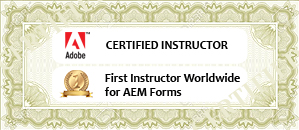
 +1(844) 746-6289
+1(844) 746-6289



