Create Web Experiences using Adobe Experience Manager v6.x
Duration:2 Days

Overview
Formerly known as 'AEM Sites: Author' course, this course will cover creating and editing new responsive web pages based on different templates along with hands-on exercises.
Course Description
Create Web Experiences Using Adobe Experience Manager v6.x (formerly known as AEM Sites: Author) is a two-day instructor-led (classroom and virtual) course, where you will learn authoring concepts using the Adobe Experience Manager Touch UI. This course will cover creating and editing web pages, and responsive web pages based on different templates along with hands-on exercises. Participants will learn the importance of using workflows and launches, as well as personalization and targeting. This course is suitable for content authors.
Objectives
After completing this course, you should be able to:
- List the key elements of Touch UI
- Create and edit web pages
- Author responsive web pages
- Organize and manage assets
- Reorganize site structure
- Add content value through page options
- Work in teams using annotations and workflows
- Create and modify workflows
- Create and manage launches
- Create and manage projects
- Manage and use tags in web pages
- Create personalized content for web page viewers
- Simulate experiences for targeted audience
Prerequisites
Audience
This course is designed for Adobe Experience Manager users and power users including Authors, Developers, and System Administrators.
Training Methods
- On-site at Customer’s facility anywhere around the world
- Public Classroom Training
- Virtual/Online Training
Course Outline
 Download as PDF
Download as PDF
- List the key elements of Touch UI
- Explain different Touch UI consoles
- List the key interface elements of a page
- Define key terminology used in Adobe Experience Manager
- Create and edit pages
- Create, edit, and preview responsive pages
- View and edit bulk page properties
- Create and upload assets
- View and edit asset properties
- Perform various operations on pages to reorganize the site structure
- Create page versions
- Add tags to pages
- Search for pages and save the searches
- Add annotations to pages
- Lock and unlock pages
- Use a workflow to automate business processes
- Publish and unpublish pages
- Define workflow objects
- Explore the Workflow console
- Create, edit, and use a workflow model
- Create, edit, and promote launches
- Create and promote nested launches
- Explore the Projects console
- Explain the Projects life cycle
- Create and add members to a project
- Assign a workflow to a project
- Explore the Tagging console
- Create namespaces and tags
- Add tag cloud to pages
- Define the tools used in personalization and content targeting
- Explore the Personalization console
- Create a brand and a related activity
- Explore user profiles in ContextHub
- Create and map experiences with audiences
- Create and simulate the targeted content
- Define landing pages
- List the benefits of using landing pages
- Create an importer page
- Import the design package on to a page
- Start and install Author and Publish instances on your system


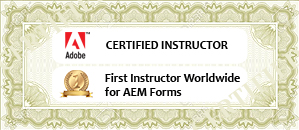
 +1(844) 746-6289
+1(844) 746-6289



