Administer and Securely Maintain Adobe Experience Manager v6.x
Duration:3 Days

Overview
Formerly known as 'AEM Sites: System Administrator' course, this course teaches how to configure, maintain, and troubleshoot AEM. You will also learn about Dispatcher, user administration, and security.
Course Description
Administer and Securely Maintain Adobe Experience Manager v6.x (formerly known as AEM System Administrator) is a three-day, instructor-led (classroom and virtual) course, where you will learn how to configure, maintain, and troubleshoot Adobe Experience Manager. This course will cover Adobe Experience Manager files and directory, and will show you how to find important log files and adjust the logging configuration. Along with hands-on exercises, participants will learn about Dispatcher, Mongo DB, SSO, LDAP, user administration, security, and performance tuning.
Objectives
After completing this course, you should be able to:
- Manage and configure the Adobe Experience Manager server
- Manage users, indexing, and integrate LDAP and SSO
- Backup, restore, and create custom log files
- Troubleshoot general server issues
- Perform Adobe Experience Manager maintenance tasks such as backups
Prerequisites
Audience
This is a highly technical class, designed specifically for System Administrators.
Training Methods
- On-site at Customer’s facility anywhere around the world
- Public Classroom Training
- Virtual/Online Training
Course Outline
 Download as PDF
Download as PDF
Hands-on exercises
Hands-on exercises
Hands-on exercises
Hands-on exercises
Hands-on exercises
Hands-on exercises
Hands-on exercises
Hands-on exercises
Hands-on exercises
Hands-on exercises
Hands-on exercises
Hands-on exercises
Hands-on exercises
Hands-on exercises
Hands-on exercises
Hands-on exercises
Hands-on exercises


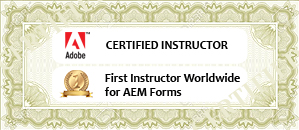
 +1(844) 746-6289
+1(844) 746-6289



