Extend and Customize Adobe Experience Manager v6.x
Duration:3 Days

Overview
Formerly known as 'AEM Sites: Advanced Developer' course, this course teaches how to create custom OSGi services and Sling servlets, using Eclipse, Maven, and FileVault for development.
Course Description
Extend and Customize Adobe Experience Manager v6.x (formerly known as AEM Sites: Advanced Developer) is a three-day course, instructor-led (classroom and virtual), that provides real-time experience in developing and managing sites using Adobe Experience Manager. This course will cover topics on how to create custom OSGi services and Sling servlets, along with hands-on exercises. Participants will learn to use Eclipse, Maven, and FileVault for development. This course is suitable for advanced/back-end developers.
Objectives
After completing this course, you should be able to:
- Use Eclipse for site development
- Use Maven to build projects
- Describe the workings of the Sling architecture
- Write your own test suites and cases
- Package and deploy your site
Prerequisites
Audience
This course is designed for developers who want to learn about advanced topics of application development with the Adobe Experience Manager platform.
Training Methods
- On-site at Customer’s facility anywhere around the world
- Public Classroom Training
- Virtual/Online Training
Course Outline
 Download as PDF
Download as PDF
- Basics of the Architectural Stack
- Understanding the Adobe Experience Manager Application Layer
- Understanding the Granite Platform
- Defining the Java Content Repository
- What is Adobe Experience manager?
- Prerequisites
- Installing Adobe Experience Manager on Your System
- Starting an Adobe Experience Manager Instance
- Lab Activity
Hands-on exercises
- The Web Console
- Developing with CRXDE Lite
- Working with Packages
- Lab Activity
- Configuring the Development Environment
- Setting up your project
- Using File Vault
- Collaborating with Terms
- Lab Activity
- What is OSGI?
- OSGI Architecture
- Benefits of OSGI
- Components and Annotations in OSGI
- Configurable Services
- Lab Activity
- Using Custom Run Modes
- Creating Configuration Nodes
- Lab Activity
- The Sling Architecture
- Working with Sling Servlets
- Understanding the Sling Resolution Process
- Understanding Sling Events
- Working with Sling Schedules
- Working with Sling Models
- Lab Activity
- Explaining the JCR Model
- Structure of the JCR
- Understanding Java Content Repository Observation
- Lab Activity
- Query Index
- Configuring the Indexes
- Indexing Tools
- Repository Configuration
- Basic Content Access
- Batch Processing
- CRX Search Features Not Specified by the JSR
- Query Syntax
- Java Query Object Model
- Search Performance
- Testing Queries
- Lab Activity
- Understanding the Logging System
- Creating Your Own Loggers and Writers
- Lab Activity
- Introduction Workflows
- Defining Workflow Models
- Using the Workflow Launcher
- Monitoring Performance of Workflows
- Lab Activity
- Ingesting Data from External Sources
- Integrating with Databases using JDBC
- Working with OAuth Client Access
- Lab Activity
- Understanding Data Migration
- Migrating Data from Legacy Systems
- Using Packages for Data Migration
- Applying Data Migration Best Practices
- Storage Elements in Adobe Experience Manager
- Lab Activity
- Understanding Testing Frameworks
- Performing Unit Tests
- Performing Functional Tests
- Using Jenkins for Continuous Integration
- Lab Activity
Hands-on exercises


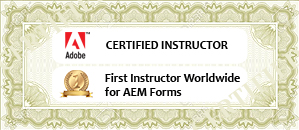
 +1(844) 746-6289
+1(844) 746-6289



