AEM Assets: Developer (AEM 6.x)
Duration:2 Days

Overview
Learn how to manage, store, and access images, videos, documents, audio clips, and rich media files for use on the web, in print, and for digital distribution.
Course Description
This two-day course is designed for developers who are looking for in-depth knowledge of AEM Asset management tool. AEM works with Creative cloud and Scene7. This course thoroughly demonstrates how users across an organization can manage, store, and access images, videos, documents, audio clips, and rich media files for use on the web, in print, and for digital distribution.
Objectives
After completing this course, you should be able to:
- Identify the various assets; upload, organize and manage them
- Apply Metadata for Asset Management
- Work with Asset media handlers and workflow
- Manage assets with the Touch-Optimized UI
- Integrate AEM Assets with Scene7 and Creative Cloud
- Work with AEM Asset Proxy
- Use the multilingual support
- Work with Dynamic Media
Prerequisites
Audience
This course is for developers who are looking for in-depth understanding of AEM Asset management tool.
Training Methods
- Classroom Training
- On-site at client’s facility anywhere
- Virtual/Online Training
Course Outline
 Download as PDF
Download as PDF
Hands-on exercises
Hands-on exercises
Hands-on exercises
Hands-on exercises
Hands-on exercises
Hands-on exercises
Hands-on exercises
Hands-on exercises
Hands-on exercises
Hands-on exercises
Hands-on exercises
Hands-on exercises


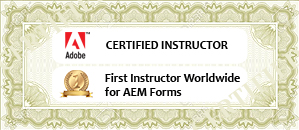
 +1(844) 746-6289
+1(844) 746-6289

