AEM Forms Designer
Duration:2 or 3 days (2 days for non-technical attendees, 3 days for technical attendees)

Overview
Learn how to use AEM Forms Designer software to create PDF forms and documents that can be interactive, non-interactive, static or dynamic (changes layout based on user action or data).
Course Description
This training focuses on helping you learn how to use the Adobe AEM Forms Designer software and create form templates that can be rendered as PDF. Throughout this hands-on guided training, you will be creating a sophisticated PDF Form that showcases many features of the tool. At the end of this training, you will be comfortable with creating PDF forms that can be interactive or non-interactive, and static or dynamic. You will also be very familiar with all the relevant best practices so your PDF forms are manageable in the long run. On the third day, there is a self-paced lab where you will build a PDF Form that meets a specific set of requirements.
Objectives
Prerequisites
Audience
Are you a form designer/author or a business analyst or a new user? Are you looking to learn how to create interactive and static/dynamic PDF forms? This training is for form designers, business analysts, developers, and anyone looking to create PDF forms.
Training Methods
- On-site at Customer’s facility anywhere around the world
- Public Classroom Training
- Virtual/Online Training
- Various Form Types
- Designer Workspace and layouts
- Various Palettes and Tabs
- Adobe Acrobat vs. Adobe Reader
- XML Forms Architecture
- Radio Button vs. Check Box
- Drop-down List vs. List Box
- Image vs. Image Fields
- Tables and Sub Forms
- Text Field vs. Static Text vs. Floating Field
- Generating preview data
- Preview as PDF vs HTML5
- Static vs Dynamic Form Save
- Template Manager
- Creating custom templates
- Creating custom categories
- Using custom templates
- Create using existing PDF or MS Word documents
- Adding multiple master pages
- Page occurrences
- Adding multiple content areas
- Paginations
- Overview of XML Schema
- Connecting a form design with an XML Schema
- Connecting a form design with XML data
- Connecting a form design with SOAP/Web Service
- Implicit Binding
- Explicit Binding
- Global Binding
- Different ways to add the bindings
- Using Custom Objects (simple vs composite)
- Various Patterns (Display, Edit, Validate and Data)
- Layout and Border Palette
- Font Palette
- Benefits of Fragments
- Fragments at design time
- Considerations when designing with Fragments
- Introduction to Events
- Various Event Types
- Using the Script Editor
- Adding simple scripting (JavaScript and FormCalc)
- Troubleshooting and debugging code
- Building dynamic features into the form without any coding knowledge
- Understanding Resolve Node
- Using a Script Object
- Introduction to the Document Object Model (DOM)
- Various XFA Objects
- Using XML Source for scripting
- Form render process
- Using the Acrobat Object Model
- Understanding content type (Positioned vs Flowed)
- Using an object’s presence property to create a dynamic form
- Using Designer’s Instance manager to add and remove sub forms
- Understanding when to use a Static or Dynamic PDF form
- Using Subform Set object
- Handling Overflow Data Groups
- Setting Pagination Options
- Using a Table Object to Display Dynamic Data
- Adding and configuring a submit button
- Understanding the format options available for submission
- Adding a barcode
- Adding digital signatures
- Field collections
- Accessibility and Tab Ordering
Course Outline
 Download as PDF
Download as PDF
Hands-on exercises
Hands-on exercises


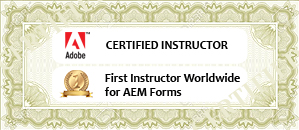
 +1(844) 746-6289
+1(844) 746-6289



