Adobe LiveCycle ES4 - Administration
Duration:2 Days

Overview
Learn how to install, configure, maintain, optimize, troubleshoot and secure your Adobe LiveCycle ES2/ES3/ES4 Server. Also, learn the various invocation and deployment methods.
Course Description
Are you a System Admin or a Developer responsible for installing, configuring, maintaining, tuning, and troubleshooting Adobe LiveCycle ES2/ES3/ES4 Server? This course will provide you an excellent overview of various modules of the Adobe LiveCycle server you will be managing. You will also be doing some hands-on administration exercises so you feel more comfortable when you implement what you learn in your real environment.
Objectives
At the end of this course, students will be able to effectively configure, manage, tune and optimize a multiservice LiveCycle environment.
Prerequisites
Audience
LiveCycle Administrators, IT/Systems Administrators, Technical Support Staff and LiveCycle developers looking to learn more about setting up and maintaining the LiveCycle server.
Training Methods
- Classroom Training
- On-site at client’s facility anywhere
- Virtual/Online Training
Course Outline
 Download as PDF
Download as PDF
- Adobe LiveCycle Server Architecture
- Different types of Adobe LiveCycle Server Installation
- Various endpoints
- Adobe LiveCycle Admin UI
Hands-on exercises
Hands-on exercises
Hands-on exercises
Hands-on exercises
Hands-on exercises
Hands-on exercises
Hands-on exercises
Hands-on exercises
Hands-on exercises
- Administrator Notifications
- User Notifications
- Forms Service
- Output Service
Hands-on exercises
Hands-on exercises
Hands-on exercises
Hnads-on exercises
Hands-on exercises


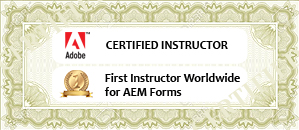
 +1(844) 746-6289
+1(844) 746-6289